Exported language File
Exported language File
An exported language file consists of the following details:
- Language Code - Every language in CRM is represented by a unique code. When you import a translated file into the CRM account, the file is mapped to the respective language with the help of this language code. For example, below is the language code for French language.
#Language: French
Language_Code: fr_FR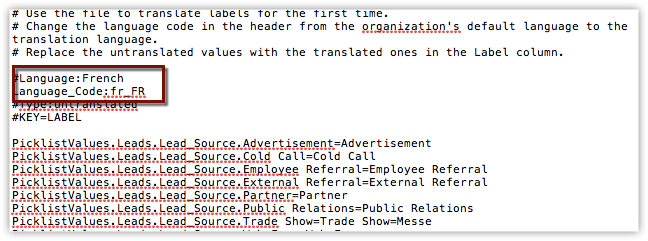
- Picklist and Custom Field Values - All the picklist and custom field values present in your CRM account are listed in the exported language file.
For example, below is an untranslated exported language file.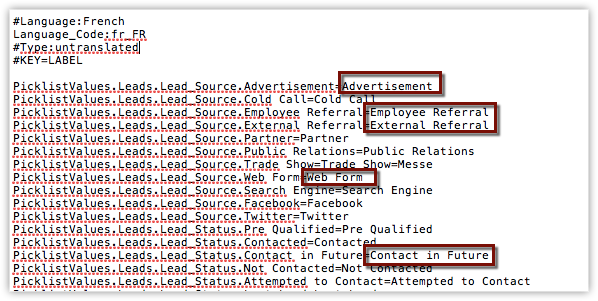
Translated picklist values and custom fields.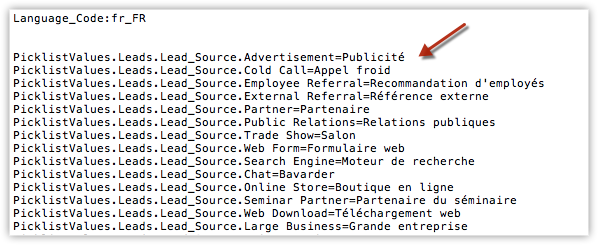
Related Articles
Working with Translations
Working with Translations Begin Translation View Language Import History Export a Translated File Revoke Language Import Deactivate Translation Reference Values for Picklist Fields In a globally run business where employees and customers are spread ...Data Subject Rights
Data Subject Rights Add Data Subject Requests Add Data Subject Requests Manually Handle Requests Within the CRM Add Data Subject Requests Automatically Raise Data Request View All Open Requests The GDPR explicitly states certain rights for the data ...Exporting CRM Data
Exporting CRM Data Export Module Data The CRM provides you two options to export all your CRM data: Export data Request CRM data backup Export Module Data The Export Data feature allows you to export data (in CSV format) from individual CRM ...Requesting Data Backup
Requesting Data Backup Choose when to backup Schedule Data Backup Download Data Backup Logs Data Backup Notification Stop Recurring Backup Purchase backup Purchase backup while upgrading the CRM Downgrade Add-Ons The Data Backup feature allows users ...Importing Data to the CRM
Importing Data to the CRM Import Checklist Import Limits Import Data to a Module Import Notes Data can be gathered through various sources such as, purchasing a record database, collecting from trade shows and campaigns, and so on. Importing records ...