Pushing Data to Google Ads
Pushing Data to Google Ads
Pushing data from the CRM to Google Ads help you understand which clicks led to which offline conversions. You can get a complete picture of the click-to-conversion cycle and accurately analyse your spending. Additionally, you can leverage bid automation features to optimise for offline conversions.
Data from the CRM is pushed into three conversion components:
- The CRM Leads/Contacts - For each lead/contact created in the CRM, a count increases for this component.
Conversion Count is set as UniqueConversion.
Conversion Category is set as Signup. - The CRM Lead Qualification - For each lead that is converted in the CRM, a count increases for this component.
Conversion Count is set as Unique Conversion.
Conversion Category is set as Lead. - The CRM Sales - For each potential that is won and closed in the CRM, the potential amount is added for this component.
Conversion Count is set as All Conversion.
Conversion Category is set as Purchase/Sale.
How it Works
Here is a brief description of how leads are captured from web forms and offline conversions are pushed to your Google Ads, completing the "lead-deal" cycle.
| Activity | What Happens |
A prospective customer clicks on your Ad and visits your website. | Google click ID (GCLID) is generated. |
The prospective customer navigates your website and ultimately fills out your web form. | A tracking code keeps record of the GCLID that was generated on clicking the advertisement. It is maintained till the user fills the form and is passed on to the CRM along with the details filled in the form. |
In case of a web-to-lead form, a lead is created in the CRM. | When the form details are pushed to the CRM, using those details, a new lead is added. In case of web-to-contact form, a contact is created. The Google Ads Information Section in the record is updated approximately 24 hours from the lead creation time. In Google Ads, under Tools > Conversions, lead creation count is added to the Google Ads conversion tracking name, the CRM Leads/Contacts. |
The sales rep qualifies and follows up the lead and converts to a potential (and contact). | In Google Ads, under Tools > Conversions, lead conversion count is added to the Google Ads conversion tracking name, the CRM Leads Qualification. |
When the potential is won and closed, the potential stage is set to “Closed Won.” | In Google Ads, under Tools > Conversions, potential won amount is added to the Google Ads conversion tracking name, the CRM Sales. |
 Note
Note- Google does not allow tracking a potential that is created after 90 days from a click.
- Google Ads Conversion Tracking name (tCRM Leads/Contacts, CRM Lead Qualification,CRM Sales) added in Google Ads, should not be changed or deleted by the users.
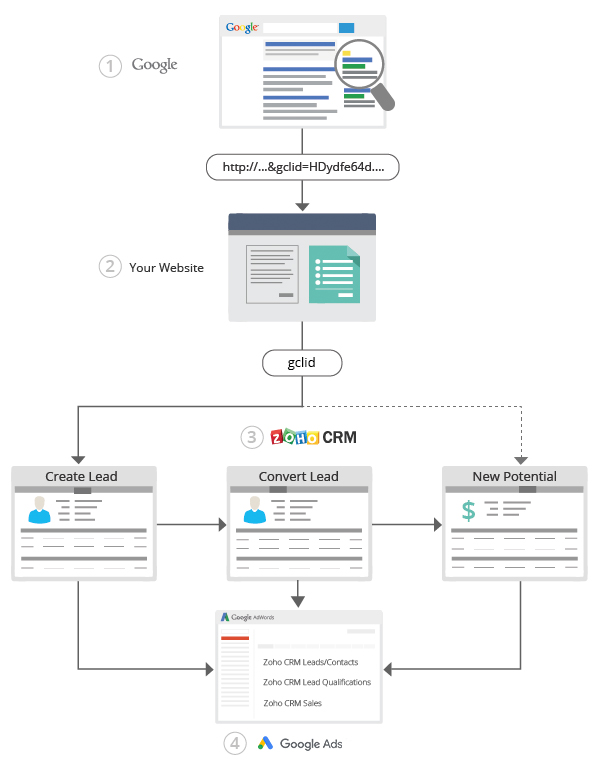
When is the Data Pushed to Google Ads
Data for the three components (CRM Leads/Contacts, CRM Leads Qualification, CRM Sales) is pushed to Google Ads once every 24 hours at particular pre-scheduled hour. However, the exact time of day that this happens is not standard for all users. It is based on the time when the Google Ads Integration was configured with the CRM account and so differs for each user depending on when they set up this configuration for their account.
On lead creation, lead qualification or a sale, when the conversion data is pushed to Google Ads some of the records in CRM may not be taken into account. The reason being, they are too recent to be processed. Google Ads requires 4-6 hours after the ad click to process the details of the click. So ideally, the CRM will get the complete details of the ad click only after approximately 6-8 hours.
Counting Options for the Three Conversion Components
There are two types of counting options provided by Google Ads.
Unique Conversions - Google Ads counts only unique conversions that happen after an ad click. This is the counting option set for Google Ads conversion tracking names CRM Leads/Contacts and CRM Leads Qualification components.
All Conversions - Google Ads counts all conversions (per tracked conversion action) that happen after an ad click. This is the counting option set for Google Ads conversion tracking name CRM Sales component.
Example:
You run a digital marketing agency. You have different forms on your site for each service you provide. You want to see how your ads encourage people to fill up these forms. Currently, your ads promote your web design and social media marketing services.
A user clicks on your ad and fills the web design form twice – each time with a different set of requirements. The same user fills up the social media marketing service form thrice – again with different values each time.
- If you have selected All conversions: This conversion setting will count 5 conversions (2 + 3) i.e. each time that the form gets filled up, even though it is the same forms with different values. This is useful if you are interested in tracking and improving the sale of the two services.
- If you have selected Unique conversions: This conversion setting will count 2 conversions (1+1) i.e. the number of forms filled up regardless of the number of times they were filled up. This is useful if you are not exactly interested in the sales but would like to see how many people are interested in web design and social media marketing services.
Conversion Import Failures
In some cases, the conversion data is not pushed to these components. Following are some of these cases:
- If the leads is qualified or potential is won 90 days after the ad was clicked and lead was added in the CRM.
- If there is an unexpected mismatch between the GCLID generated by Google and the one pushed to the CRM.
The conversion import failures can be tracked in the Google Ads tab along with the details of the records in CRM. Please note, each entry is available for 7 days only. These details will also be available in individual records under the Google Ads Information section.
To view offline conversion import failures
- In the CRM, click the Google Ads tab.
- In the Google Ads page, click ConversionFailures
- Select an Account to view the details of the conversion import failures.
Related Articles
Configuring Google Ads Integration in the CRM
Configuring Google Ads Integration in the CRM Set up Google Ads Integration Users with administrator profile need to enable the Google Ads Integration in the CRM. Setting up the CRM for Google Ads comprises of these steps: Step 1: Authentication - ...Tracking Google Ads Data
Tracking Google Ads Data Once the integration is set and your web forms are live, you can easily track your Google Ads information inside the CRM. Within the CRM, you can track the Google Ads data in a few places. Google Ads Tab - Details related to ...CRM for Google Ads
CRM for Google Ads Google Ads is a powerful online advertising program designed to help you reach new customers and increase sales for your business through ads on Google Search and across Google's network of partner websites. By helping you drive ...Data Privacy
Data Privacy View Data Source View Personal Fields Manage Data Processing Bases A record's details are available in two sections - Info and Timeline. When you switch on GDPR Compliance in your CRM account, you will be able to view another section, ...CRM for Google Account Users
CRM for Google Account Users This feature is for the Google Account users. Google Apps Account users can refer to the CRM for Google Apps Users The CRM for Google makes it easier for your business to collaborate, communicate and share information, ...