Manage Hierarchy Preference
Manage Hierarchy Preference
A hierarchy structure in an organisation is defined to rank members according to their designations. The CRM provides two different hierarchy structures for your organisation: Role Hierarchy and Reporting Hierarchy. You can select the hierarchy preference under the CRM's Company Details.
For both the hierarchy structures, you need to define roles and assign it to users. A user can be associated to only one role at a time.
Role Hierarchy - In this structure, access to a user's data is based on the roles. Users at higher hierarchy can view the data of users in the subordinate roles. For instance, ConstructionBos Inc. follows the below hierarchy structure, here the CEO or Administrator can view the entire organisation's data. And, the Sales Managers can view the data of all the Sales Executives.
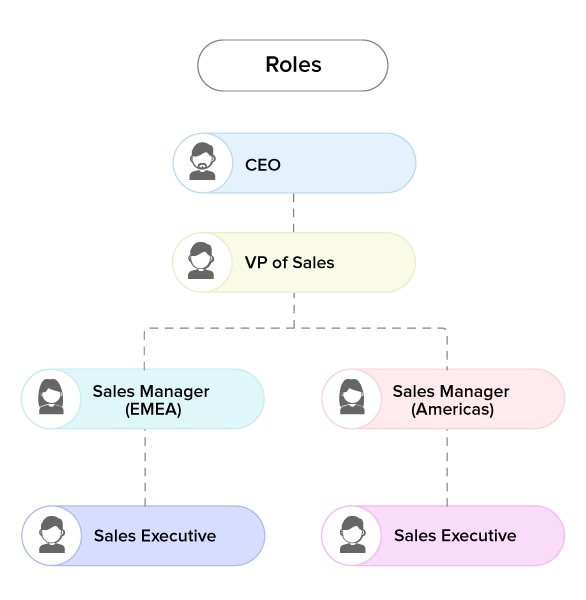
Reporting Hierarchy - In this structure, unlike role hierarchy, a user can be assigned a reporting manager who can view the data. Any member at the higher role in the organisation can be assigned as the user's reporting manager.
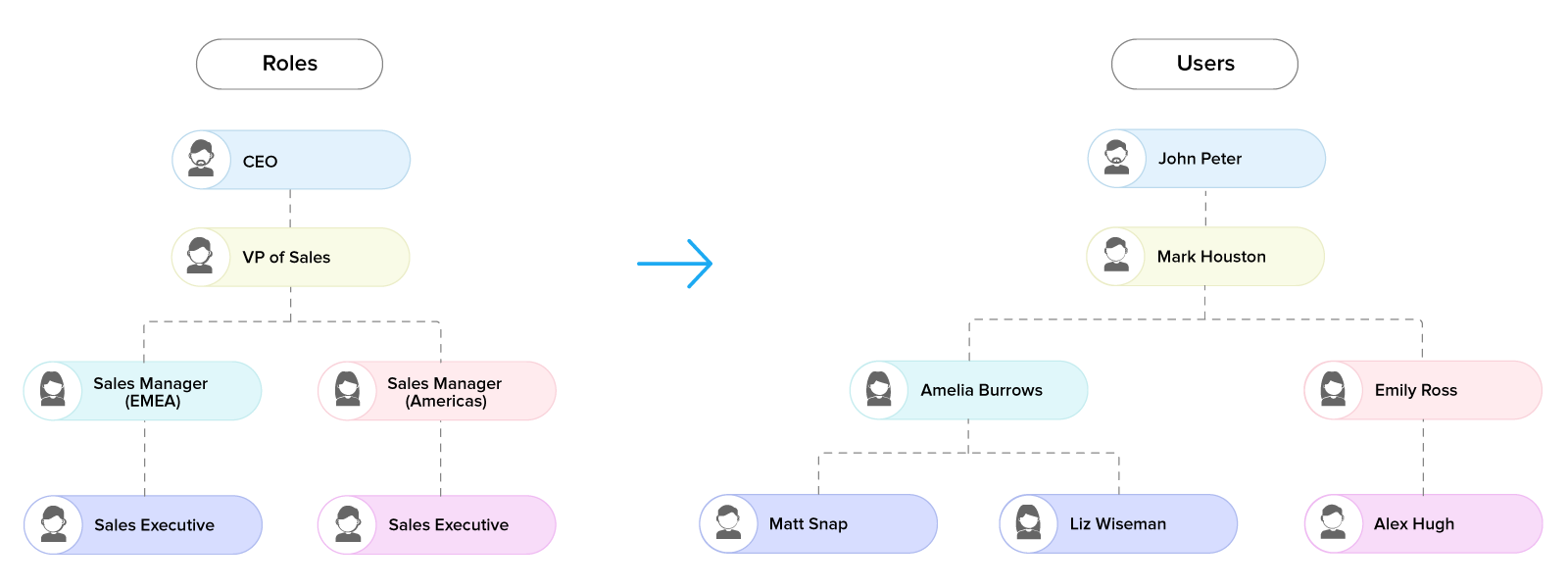
Related Articles
Creating Reporting Hierarchy
Creating Reporting Hierarchy Enable Reporting Hierarchy Assign Reporting Managers to Users View Reporting Hierarchy Delete a User Modify Reporting Hierarchy Share Record Data Within the Organization How Reporting Hierarchy Changes Associated CRM ...Forecasts Based on Territory Hierarchy
Forecasts Based on Territory Hierarchy Forecast based on territory Configure the Organization's Forecast Settings Create Forecasts Based on Territory Hierarchy Set Targets for Sub Territory and its Users View Forecasts Forecast based on territory By ...Manage Users, Roles, and Permissions
Manage Users, Roles, and Permissions As you proceed with setting up the CRM account, your next step will involve adding users and determining their roles and permissions based on which they will perform specific tasks. A user is the one who manages ...Manage your Data
Manage your Data There are a bunch of common operations that you would be performing as an administrator. Out of which, a few important tasks are to maintain a clean database and discover strategies to assess and improve the quality of your data in ...Create and Manage Groups
Create and Manage Groups Create Groups Assign Users to Group Edit Groups Delete Groups Share Records with Groups Create Groups You can create different types of user groups and share the common records among groups. To create groups Go ...