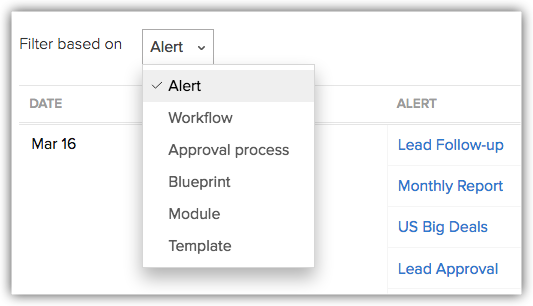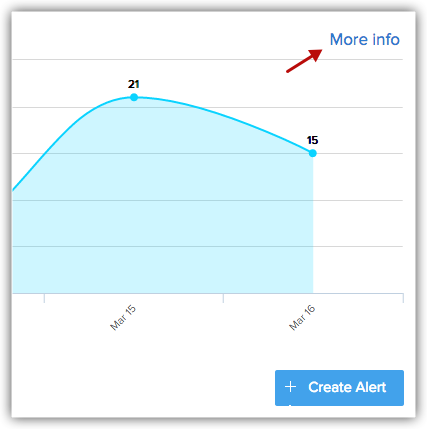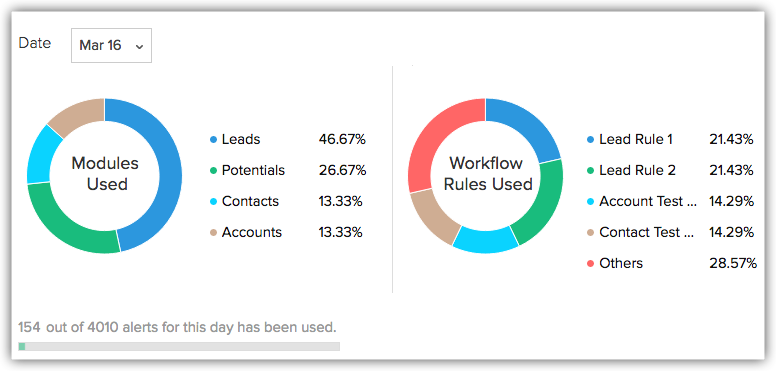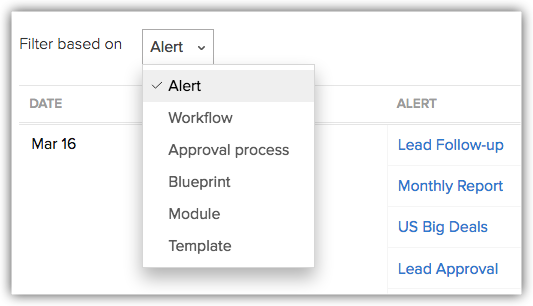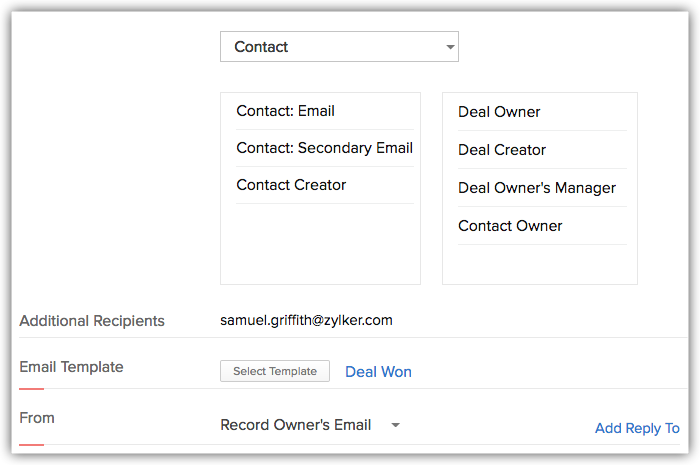Email Notifications are among the actions associated to a workflow rule. They are email alerts that are sent to leads/contacts and users in the organisation. When you associate an email notification to a workflow rule, the selected email is automatically sent to the chosen recipients when the rule is triggered for records meeting the criteria specified in the rule.
Availability
Permission Required
Users with Manage workflow profile permission can access this feature.
To set up an email notification
- Go to Setup > Automation > Actions > Email Notifications .
- In the Email Notifications. page, click Create Email Notification .
In the New Email Notification, page, do the following:
- Enter a Name for the alert.
- Select the Module from the drop-down list.
- Browse for and associate an existing email template from the module's template folder. If you don't have the template, you can Create Templates.
Next you have to enter the email addresses in the From and Reply to fields.
Here you can choose one of these option in the drop-down list:
- your account email address
- organisation email address
- email address of the record owner
- email address of the current user
- other user's email address
Choose the recipients of the email. The people associated to the email are displayed.
When you choose Roles/Groups/Territories/Subordinates, the email will be sent to the users that are part of the selected category.
Email Notifications are used in Workflow Rules, Blueprint, Approval Process, etc. the CRM provides graphs that show the daily or weekly usage statistics of notification across various features. You can view the usage from Go to Setup > Automation > Actions > Email Notifications .
The More info link provides detailed information on the usage stats. Please note that the graph will cover the usage stats for the past 7 days. 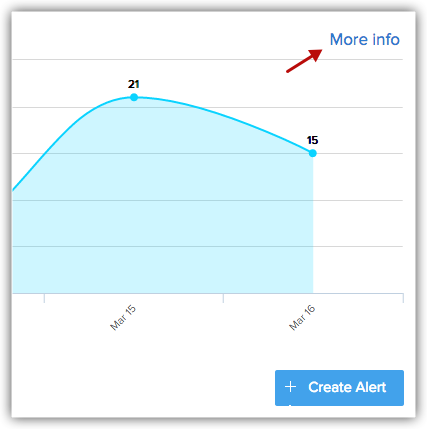
Data is displayed based on modules, workflow rules and is categorised by date.
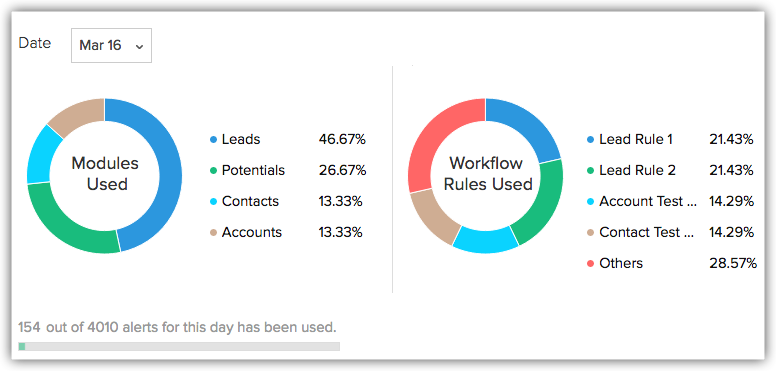
Email Notifications' usage statistics can also be filtered based on its usage in Workflow, Approval Process, Blueprint, Modules and Templates.