Data Privacy for Portal Users
Data Privacy for Portal Users
Data Processing Basis
As a Data Controller, to be GDPR compliant you need to process data based on one of the lawful bases. Based on your business requirement and discretion you can choose a processing basis from the list of bases: legitimate interests, contract, legal obligation, vital interests, public interests, and consent. If consent is the lawful basis used to process data, the CRM provides an option to allow portal users to access the details you store about them, and provide consent to process their personal data.
You must consider the below points when setting data privacy for the portal users:
- The data privacy tab will be displayed for a record only if the compliance settings are turned on.
- The portal user can view the data processing basis in their account only if the data processing basis is Consent.
- The portal user can also update the consent details of the leads or contacts that they have added.
- The portal user can update their consent details from within the portal.
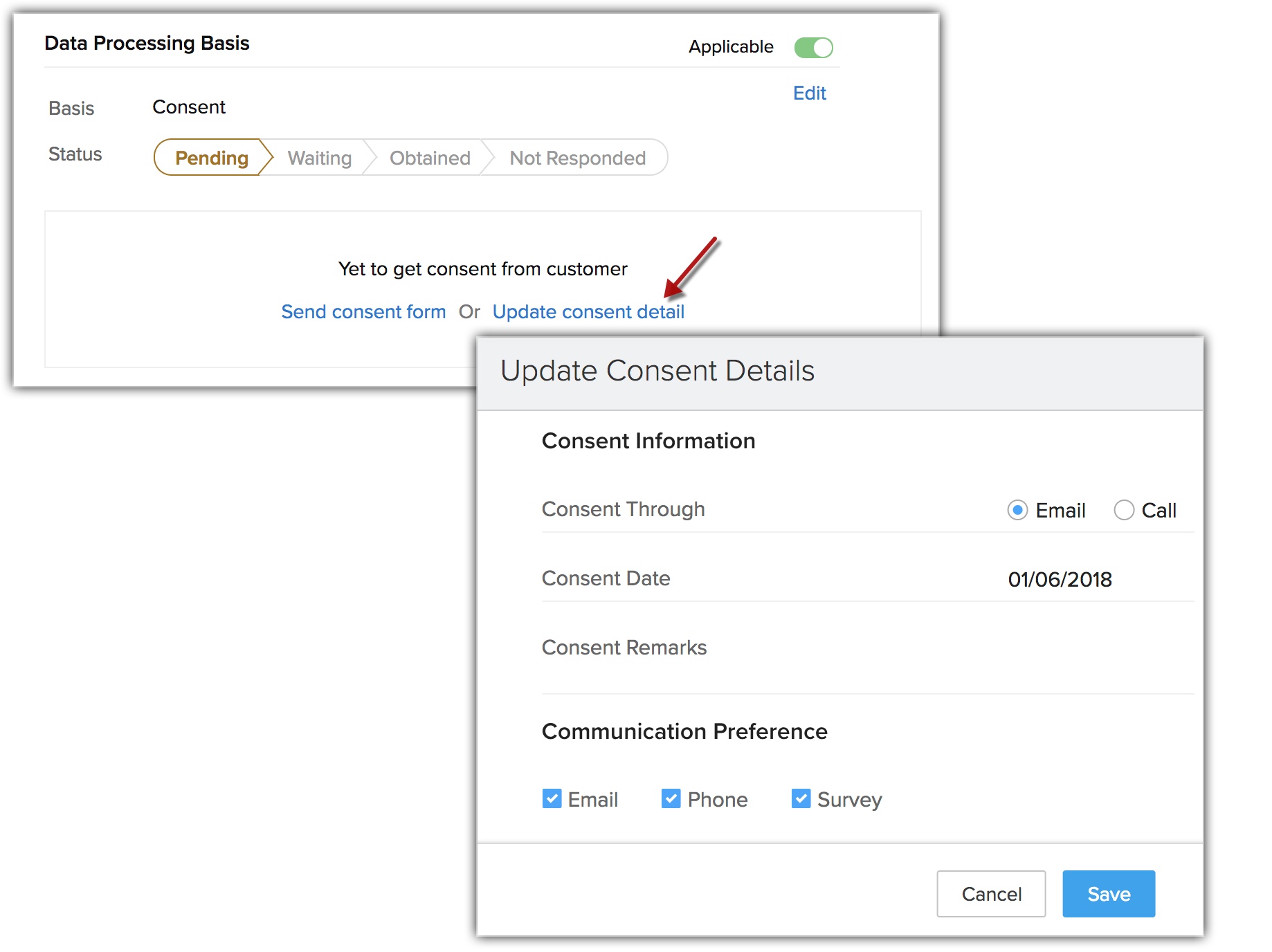
Data Subject Rights
Under GDPR, the portal users have certain rights regarding their personal information. They can manually add a request from the data privacy section in the portal for the following rights:
- Right to delete
- Right to stop processing
- Right to export
- Right to rectify
They can also add requests in the portal on behalf of the contacts or leads that they add to the portal.
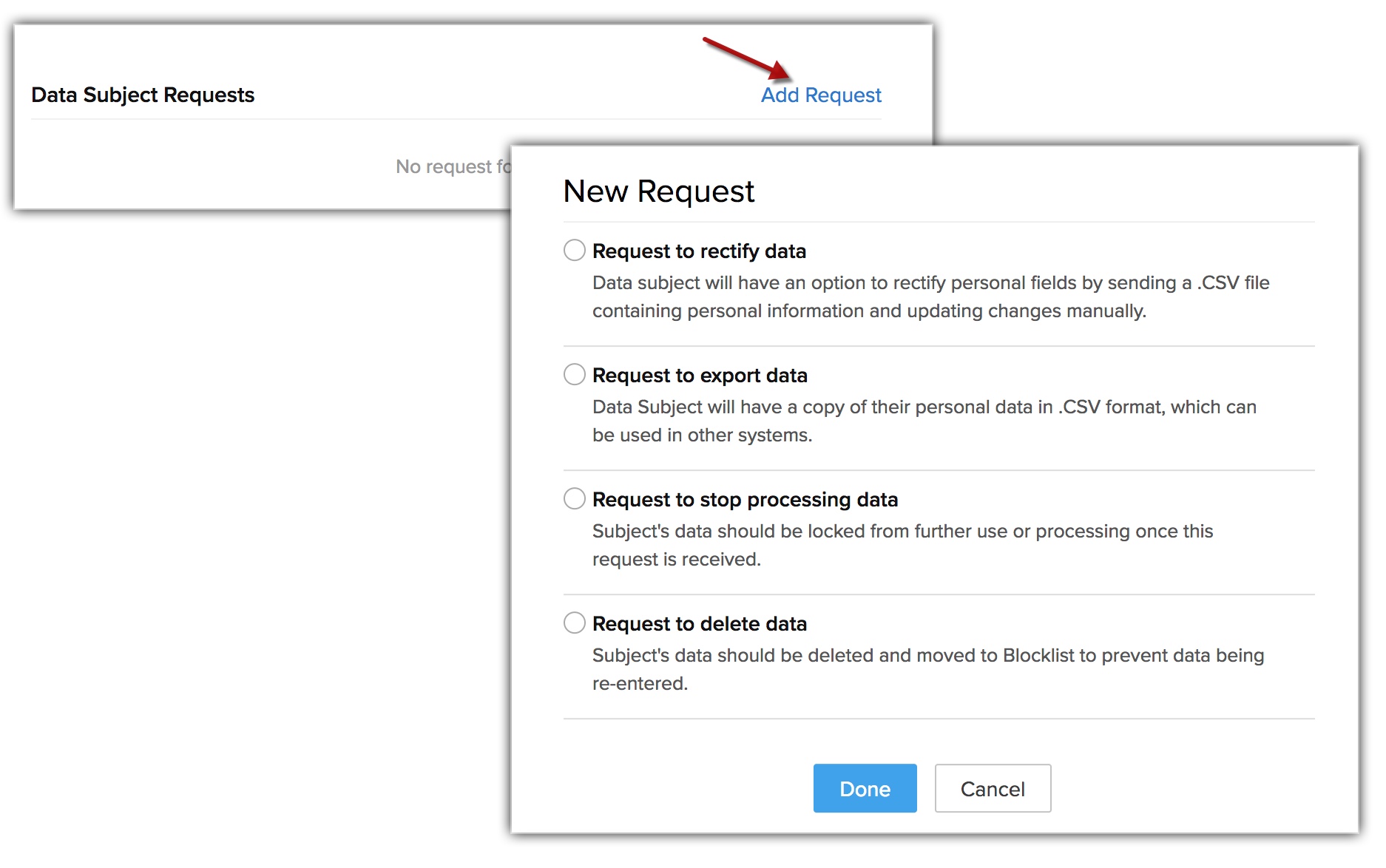
Related Articles
Managing Lawful Bases for Data Processing
Managing Lawful Bases for Data Processing Switch on GDPR Compliance options The Lawful Bases Applying Lawful Bases with the CRM Change lawful basis for records. View Details and History View Dashboard Switch on GDPR Compliance options Under ...Data Privacy
Data Privacy View Data Source View Personal Fields Manage Data Processing Bases A record's details are available in two sections - Info and Timeline. When you switch on GDPR Compliance in your CRM account, you will be able to view another section, ...Creating and Setting up Portal
Creating and Setting up Portal Setting up portals involves the following four steps: Creating portal Defining portal user type Configuring portal type Specifying field permissions Creating portal By default, the company's name will be the portal name ...Data Subject Rights
Data Subject Rights Add Data Subject Requests Add Data Subject Requests Manually Handle Requests Within the CRM Add Data Subject Requests Automatically Raise Data Request View All Open Requests The GDPR explicitly states certain rights for the data ...Creating a Portal
Creating a Portal Create a portal To create a portal Go to Setup > Channels > Portals. In the Portals page, click Get Started Now. Your company's name will appear as the default portal name. Edit the Portal name, if required. Click Configure Now. The ...